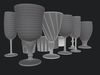1/18
Glassware Collection for Interior Renders. 12 unique subdivisional glassware models all modeled originally in Blender. The models can also be imported to any 3D package via included interchange formats, FBX, OBJ and DAE.
PBR Materials are set in Blender Cycles and the scene is ready to render with 360 HDRI studio background included in the collection for realistic reflections. The HDRI background is also available as external file in the downloads so it is easy to re-create similar scene as seen in the previews in any 3D app.
In Blender file Subsurf modifier is adjustable in the modifiers panel and resolution of the meshes can be set as high as needed. By default the View Subdivisions are set to 1 to save memory and allow fast placement of the objects.
It is possible to further subdivide the models in 3D app of you choice. Total scene has 31,297 Faces and 31,341 Verts with mostly quads topology.
This glassware collection is meant to be used in 3D render packages and is not optimized for game engines. The glasses could however be optimized easily to be used in games.
This glassware collection is a must have for anyone doing interior scenes. It is easy to link or append objects straight from the Blend file as the objects are logically named.
The following objects are included:BeerGlassDecoWineGlassFluteChampagneFluteCurvedFluteStraightModernWineGlassShotGlassWhiskeyGlass1WhiskeyGlass2WhiskeyGlass3WhiskeyGlass4WineGlass
Renders were done using Blender Cycles 2.79. This collection is a must have for interior render and architecture enthusiasts.
REVIEWS & COMMENTS
accuracy, and usability.