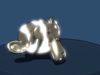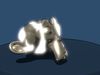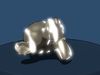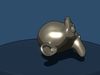1/42
Hey all!
This is a highlight feature that is often used in small amounts and to great effect. When your character strikes that pose in their brand new suit - SHING! lol.
I made it at shader level, because it is rare that it's over everything and this way, you have better local control of where you want it and where you don't. It's also a lot faster, more flexible, easier to animate and higher quality that way.
Works in Cycles and Eevee!
NOTE:
- Anime Metal Shader not included (not Cycles compatible)Was needed to demonstrate it properly.
- Included material is visible at the end. This shader works extremely well in Eevee and Cycles and supports a texture output, as demonstrated in the video, that you can use in various creative ways. Think even video transitions!
- Compositing is easy! Just load values over 1 and it should isolate quite well! If you have other objects above 1, then mask first without clamping and blur and add.
Included:
-
Shine Shader on a gold-like material in a turntable scene; Cycles
Shine Shader
-
Bands Threshold
This is what you animated to bring it in and take it out again. Going between 0 and 1 is solid. If you want to do video transitions using shapes, go for 2 to fill out the shape completely. -
Bands Rotation
Rotates all axes at the same time - very effective! Hint; 2.3 is opposite diagonal -
Texture Scale
Scales the bands -
Animation Offset
This helps if you don't like how the bands start or end and lets you shift the animation backwards or forwards for different bands. -
Animation Speed Control
Multiplication based, so you can go faster or even reverse for a different direction! Great suggestion - always shine shader against the motion of the shape if it's moving - looks incredible! If it has stopped - you can follow the direction it followed to compliment it's pose. -
Brightness (Texture and Emission)
This setting is what makes it pop in the compositor. By default, it's set to 2 - it's not often, except for other lights, that you'd have values that go that high. Other lights and explosions would be the common exceptions, but then you can mask first, as mentioned.
Outputs:
-
Emission
This is an emission shader output for you to simply add it to whatever you already have. This is at the top, because it's what you would do in most cases. -
Texture
If you need it to be more subtle and simply illustrate the material is shiny, then you can include it as part of your textures and colors. Adjust brightness as needed for this though!
So excited about this and it looks incredible! It also demonstrates how much effects can depend on their material counterparts, so make sure you get that right as well!
You can use my metal shader or use any NPR metal you can find that really pops!
https://www.cgtrader.com/3d-models/scripts-plugins/rendering/for-anime-in-blender-metal-shader
Have a stunning day!
GOD bless you!
REVIEWS & COMMENTS
accuracy, and usability.