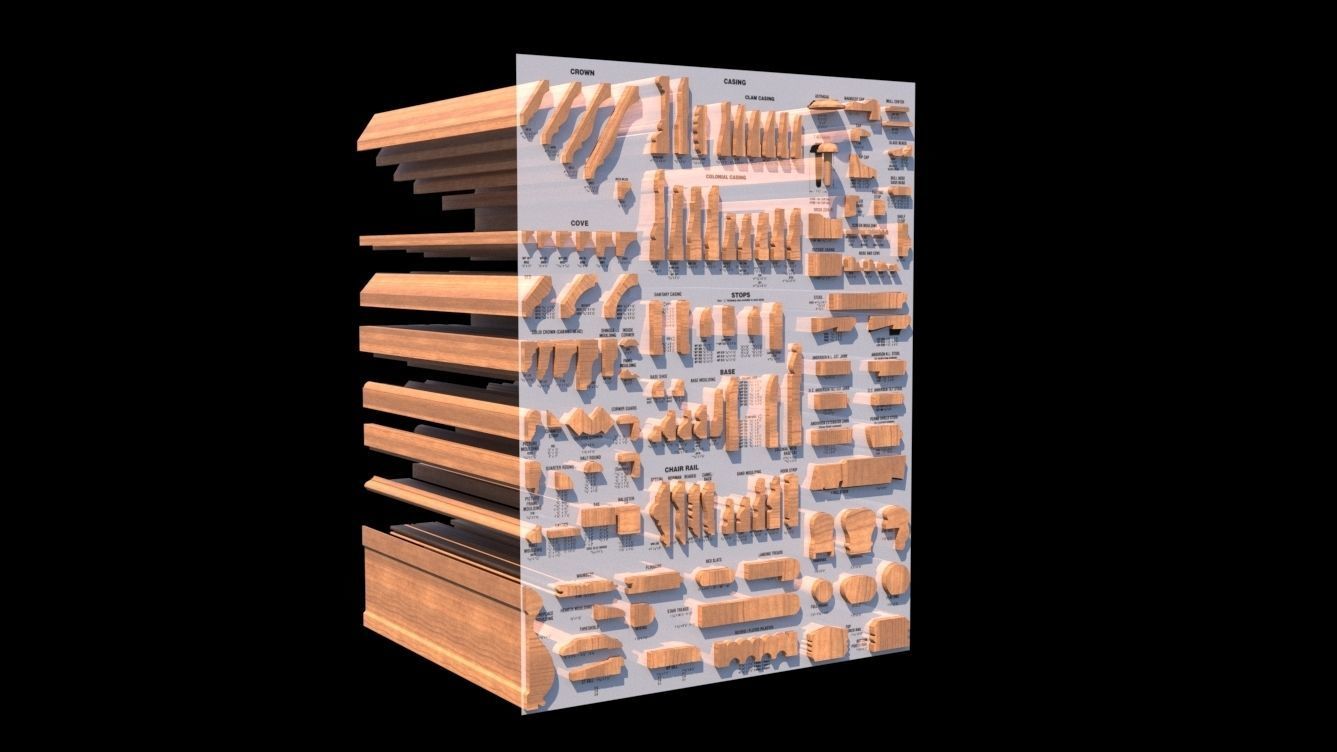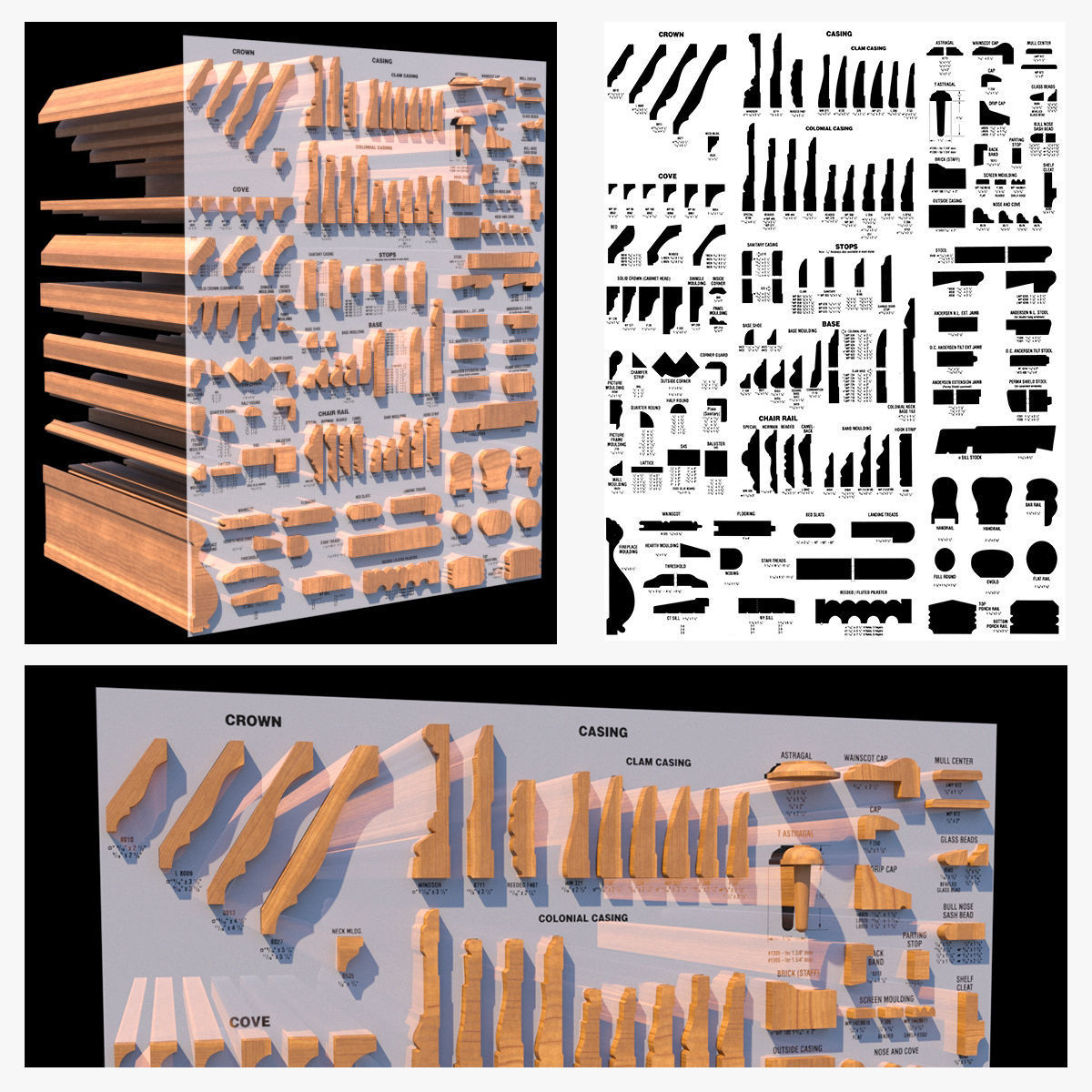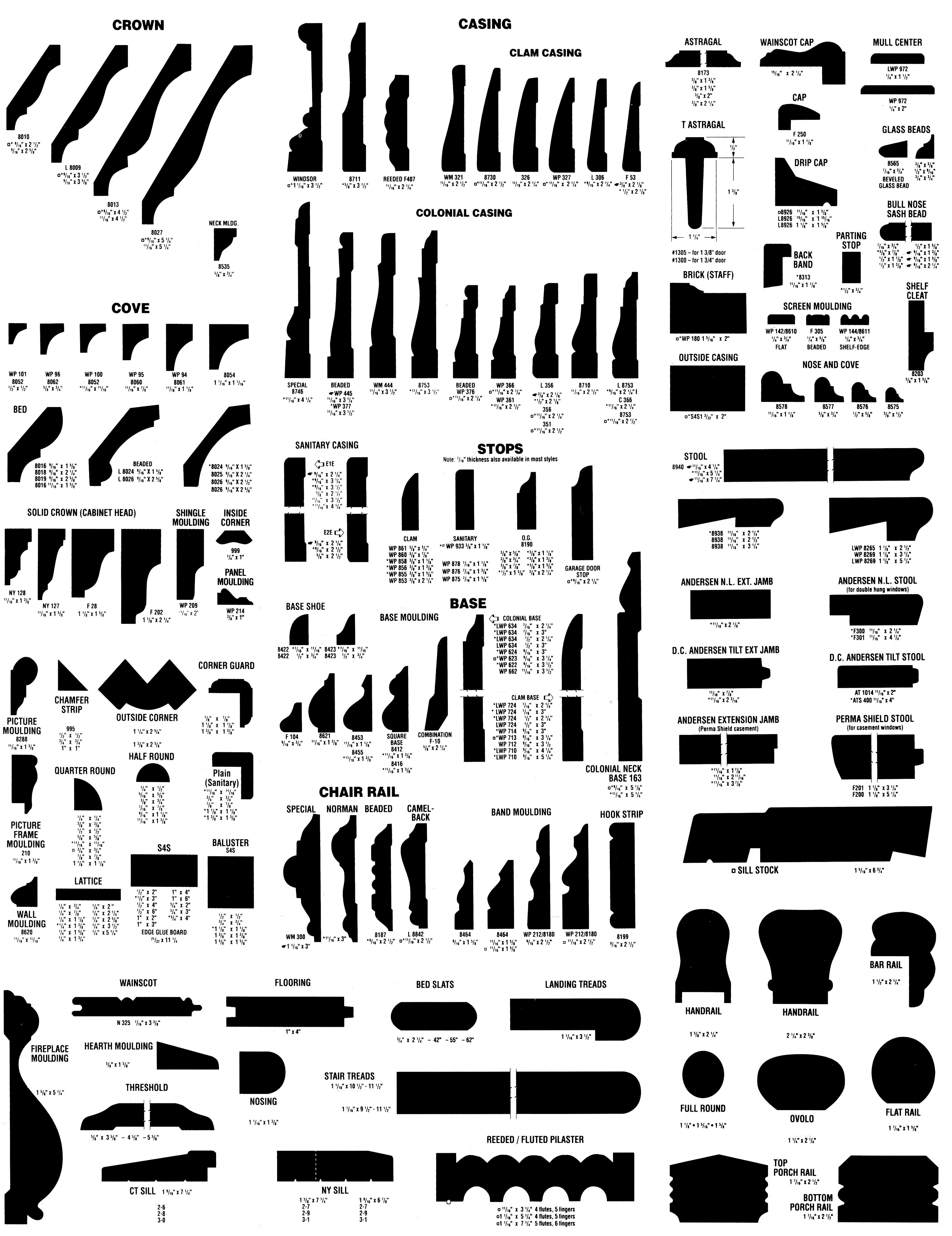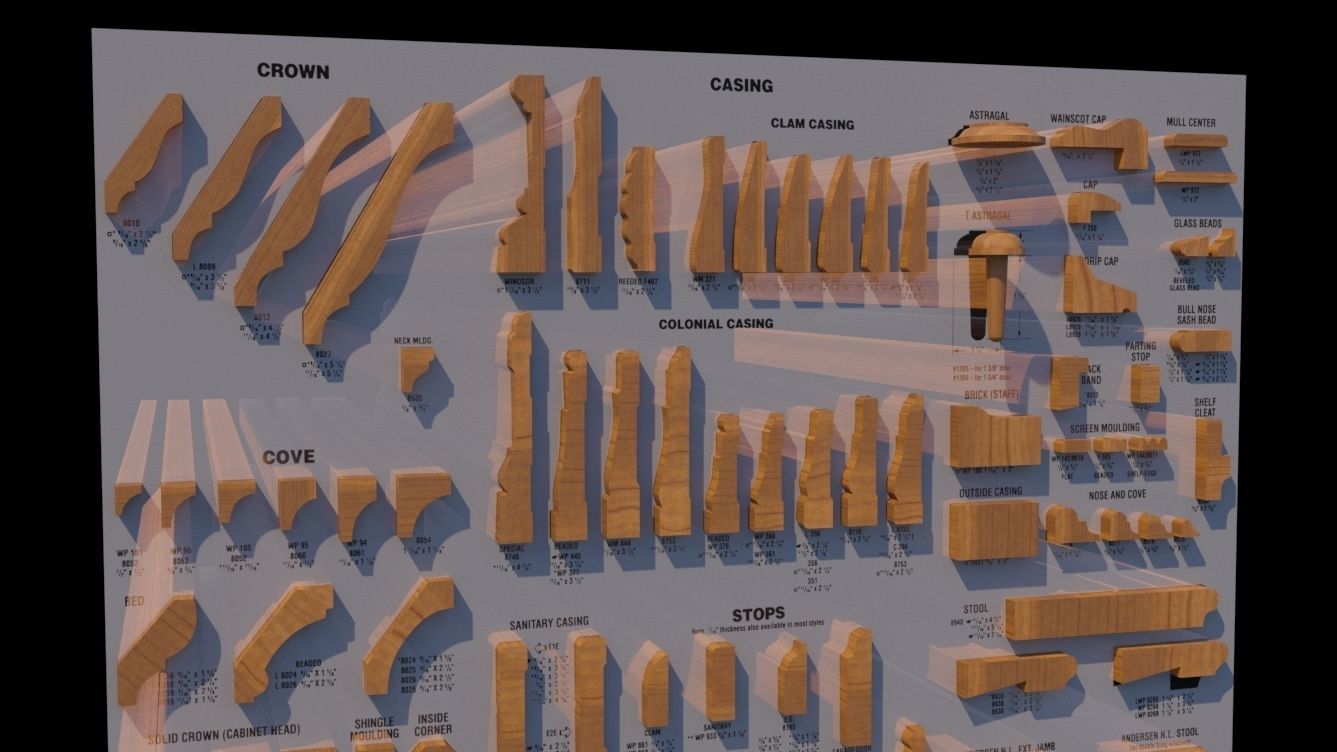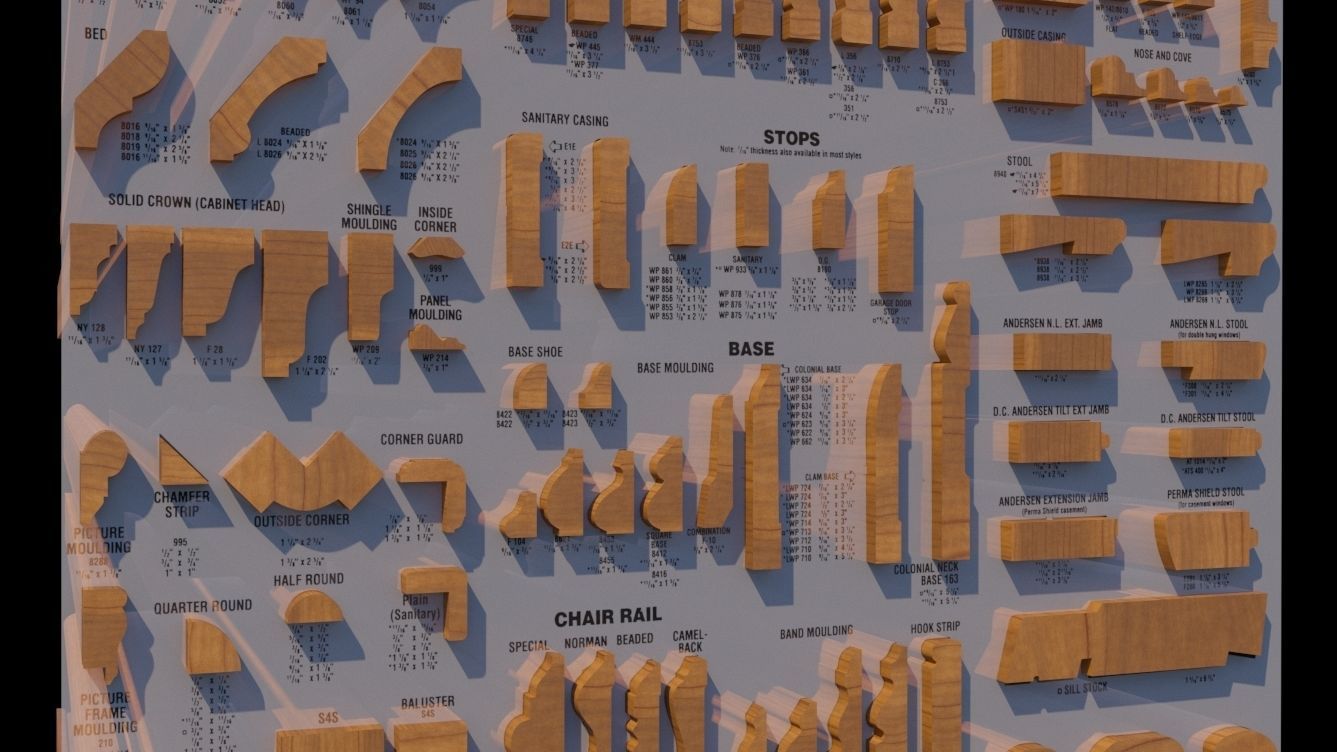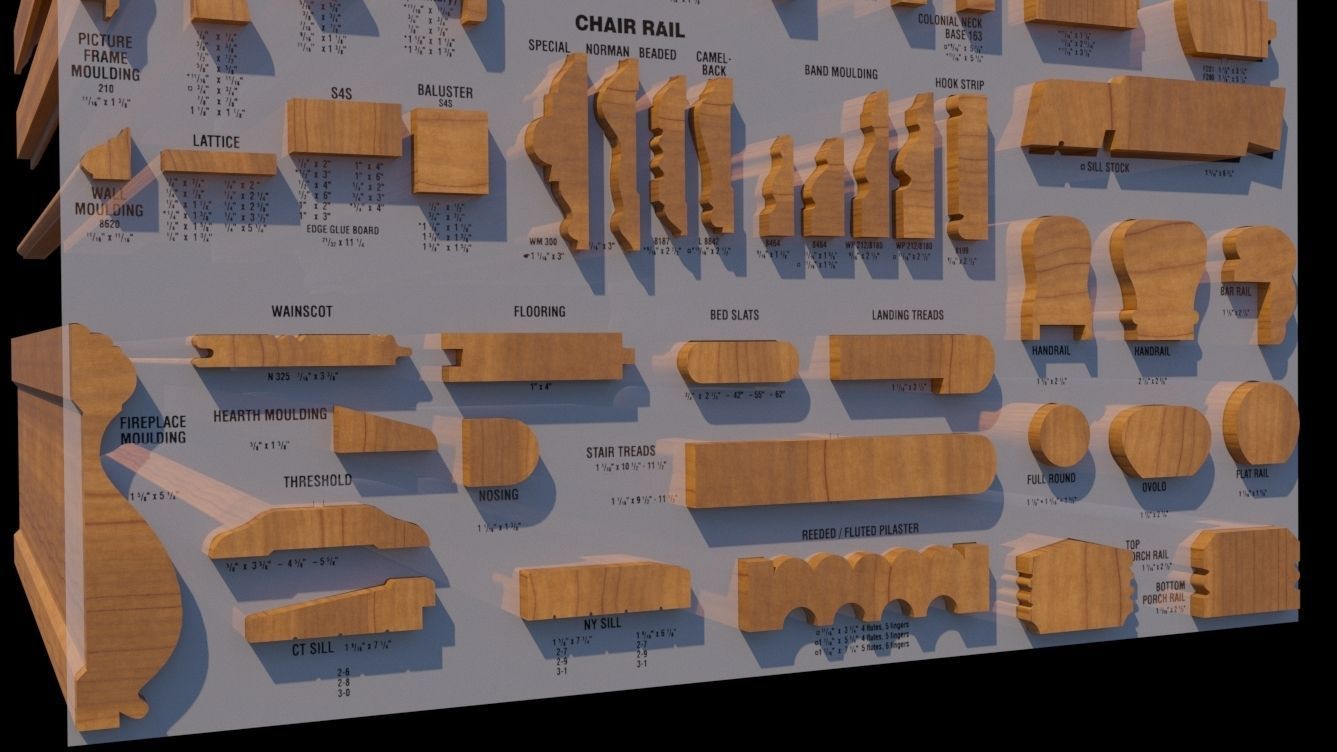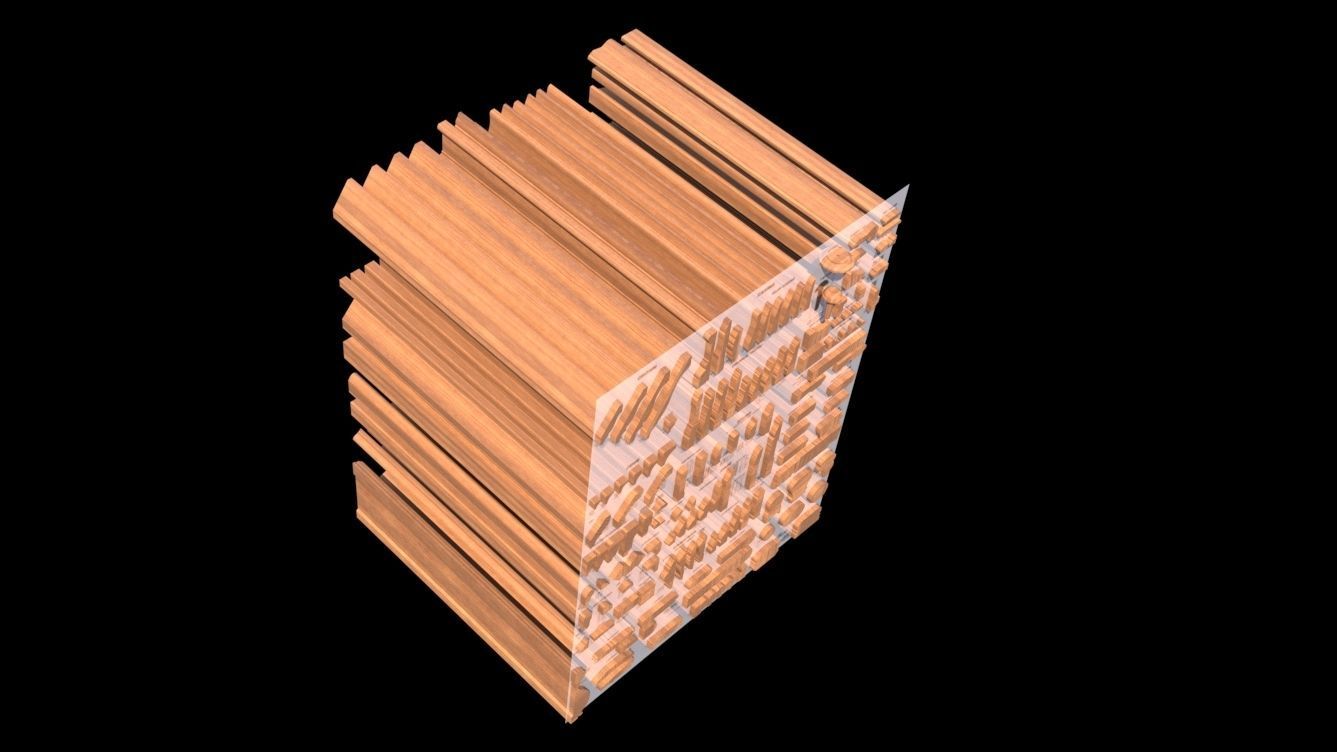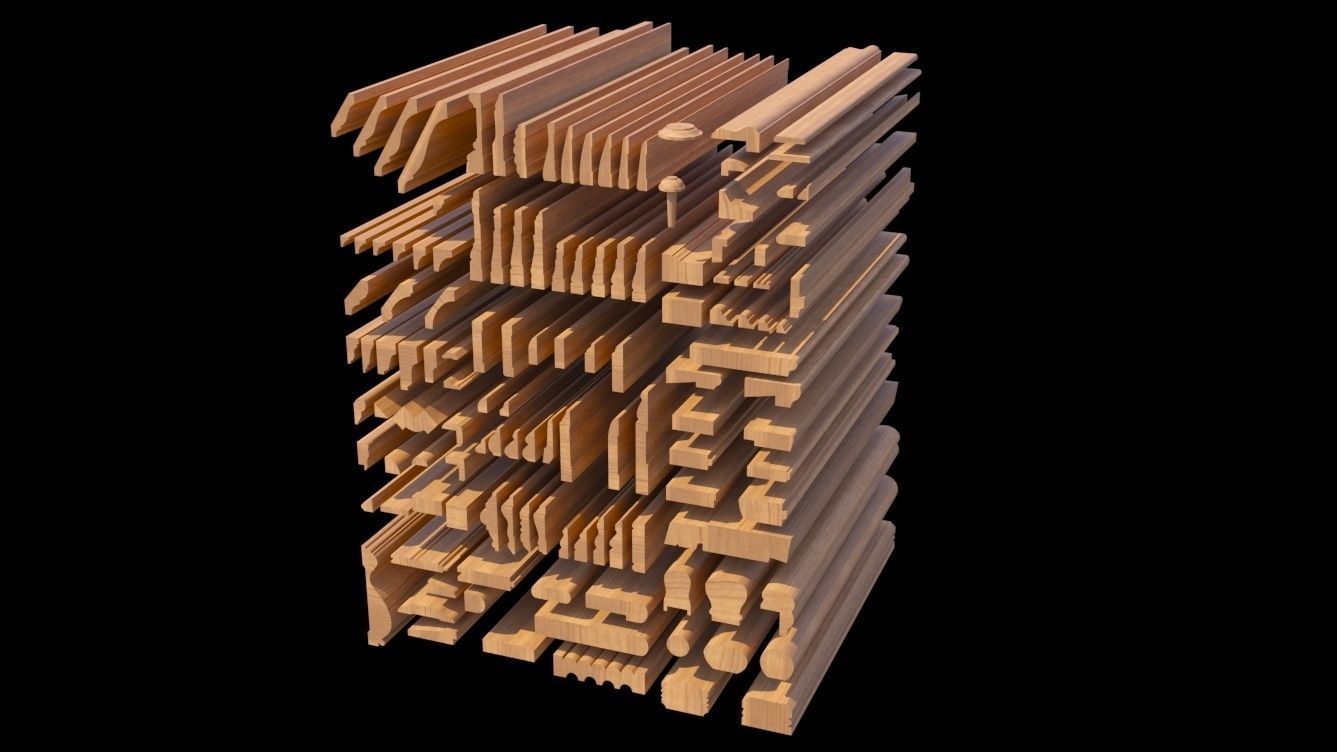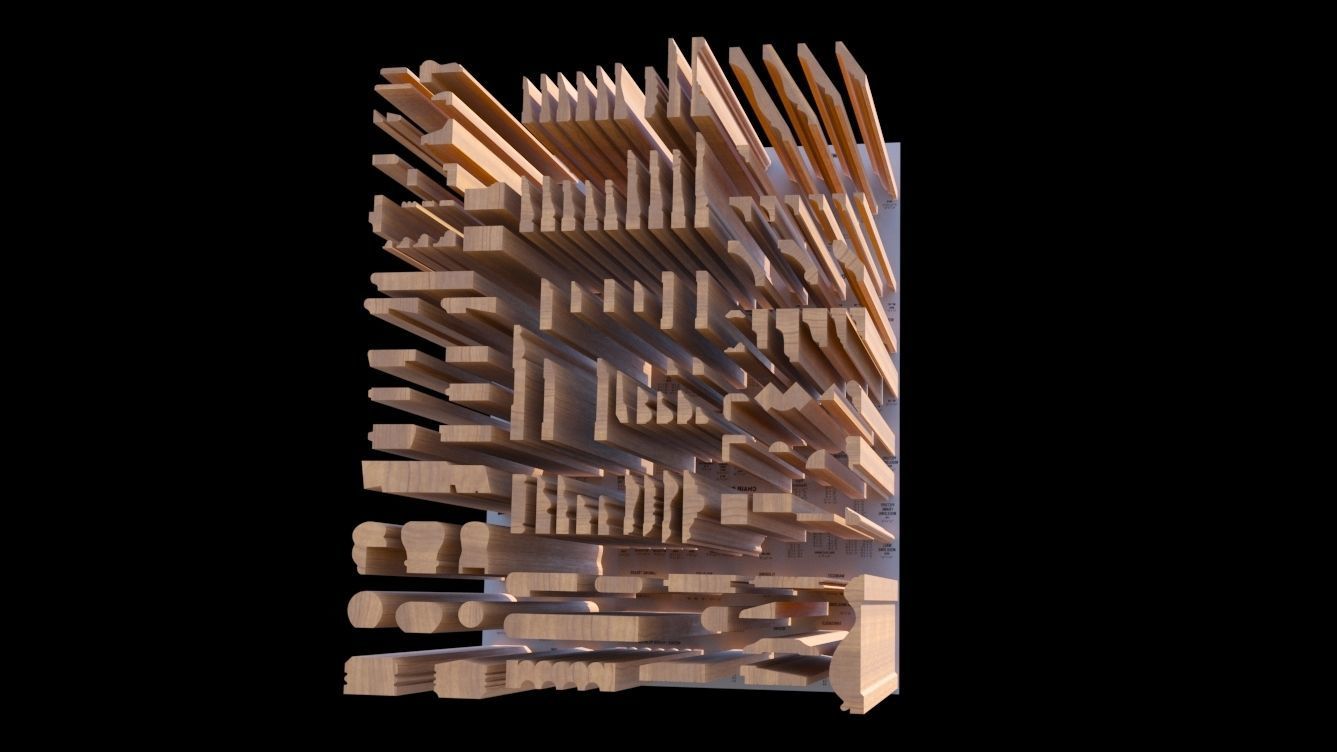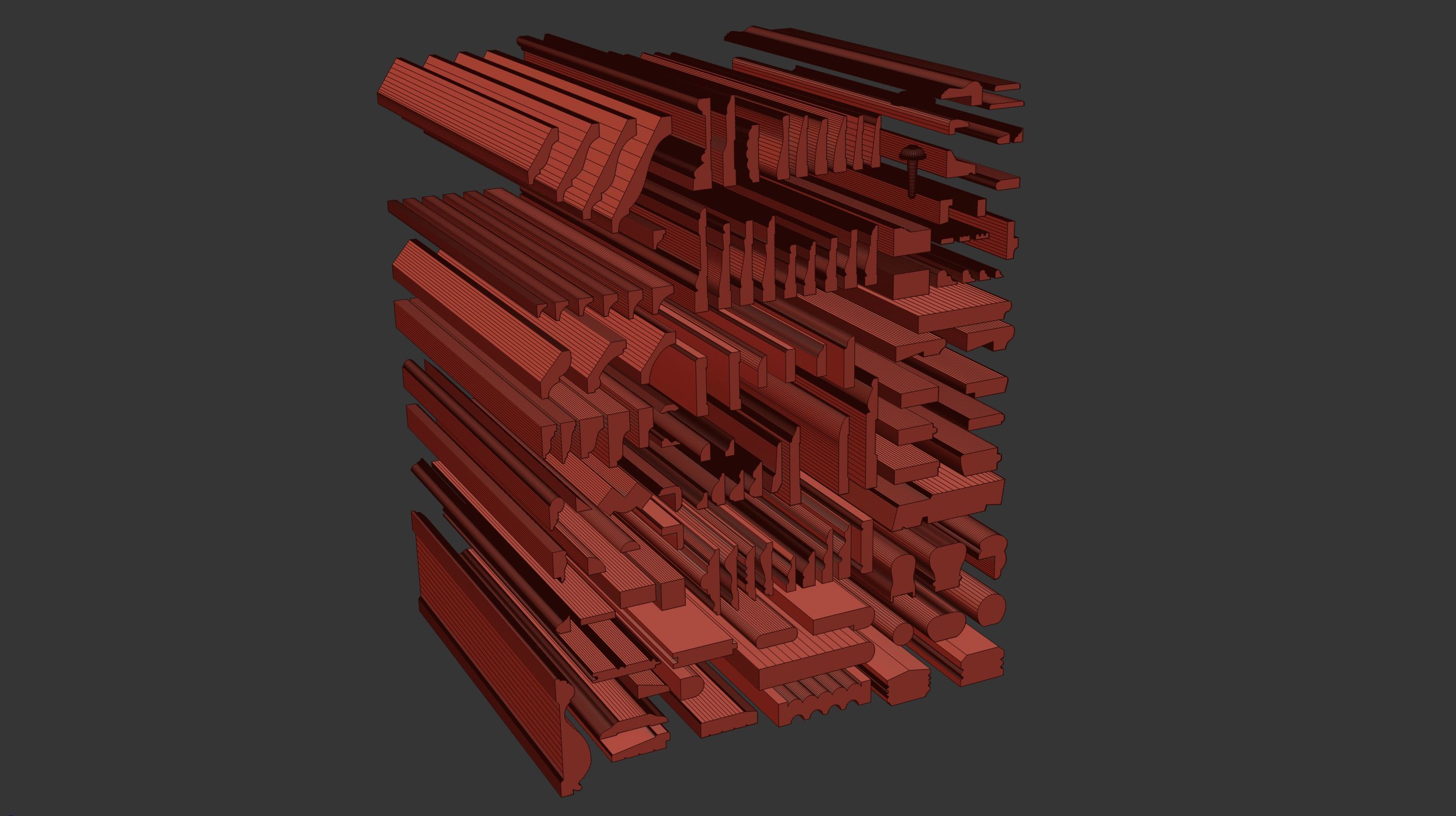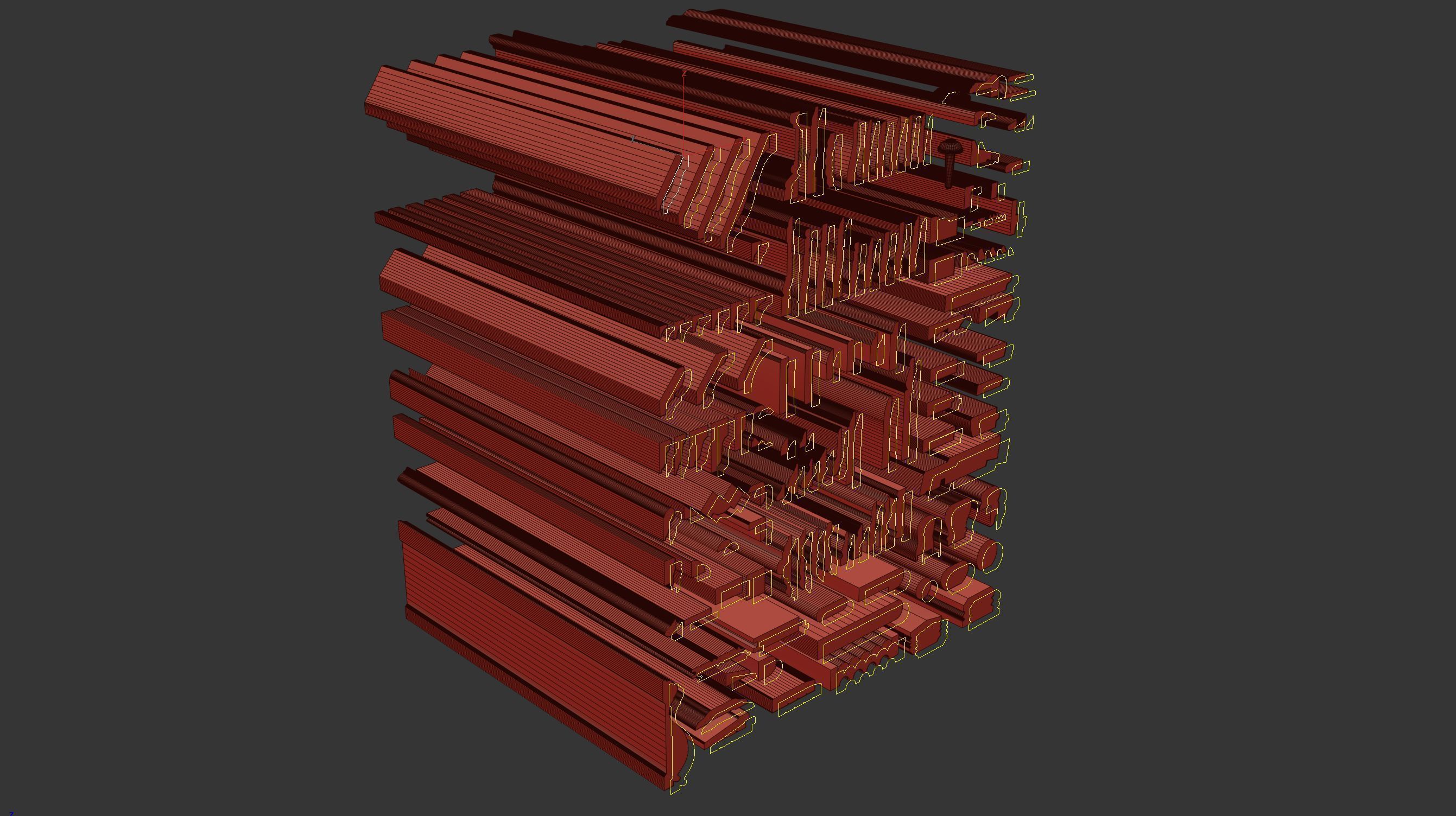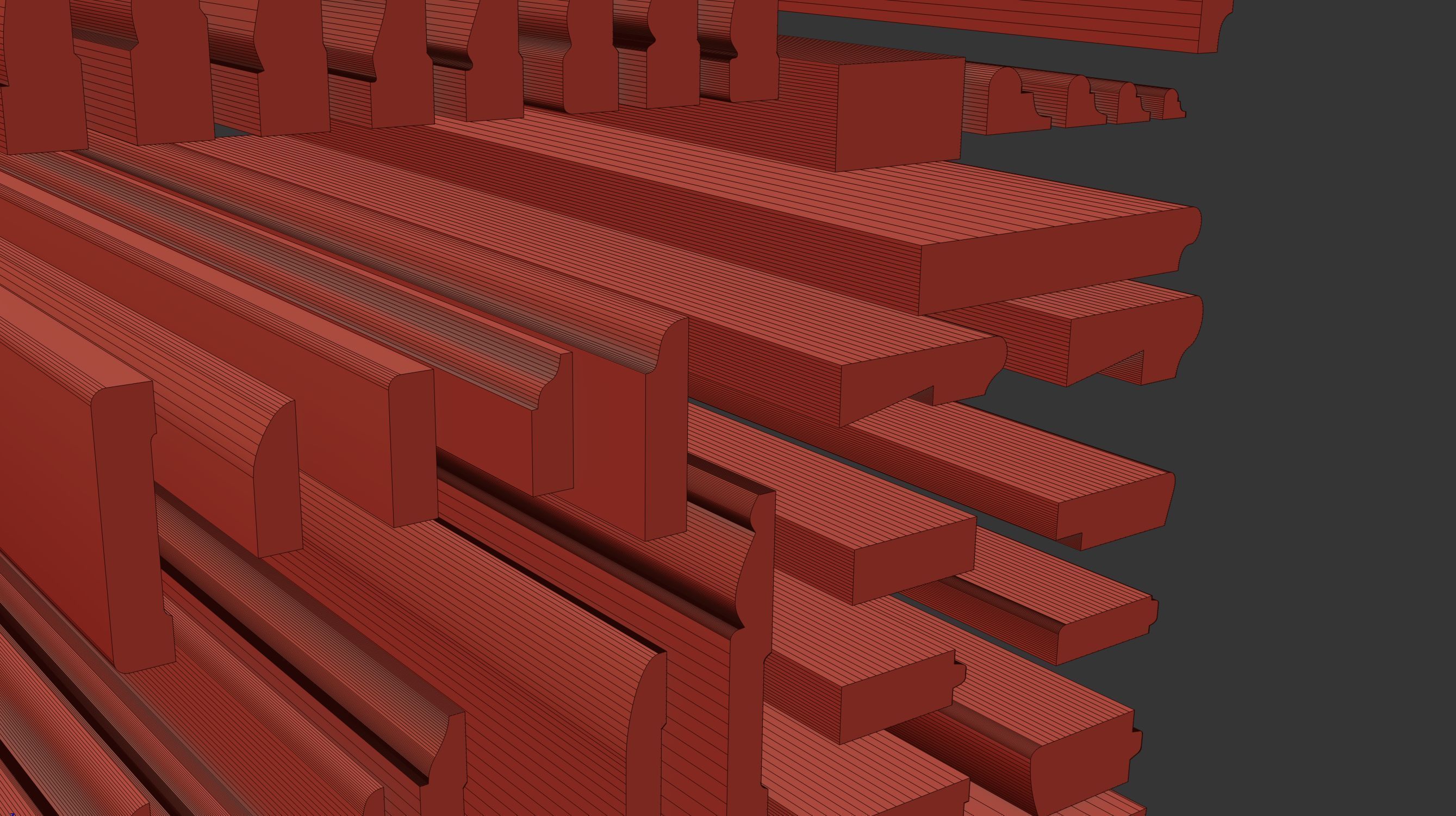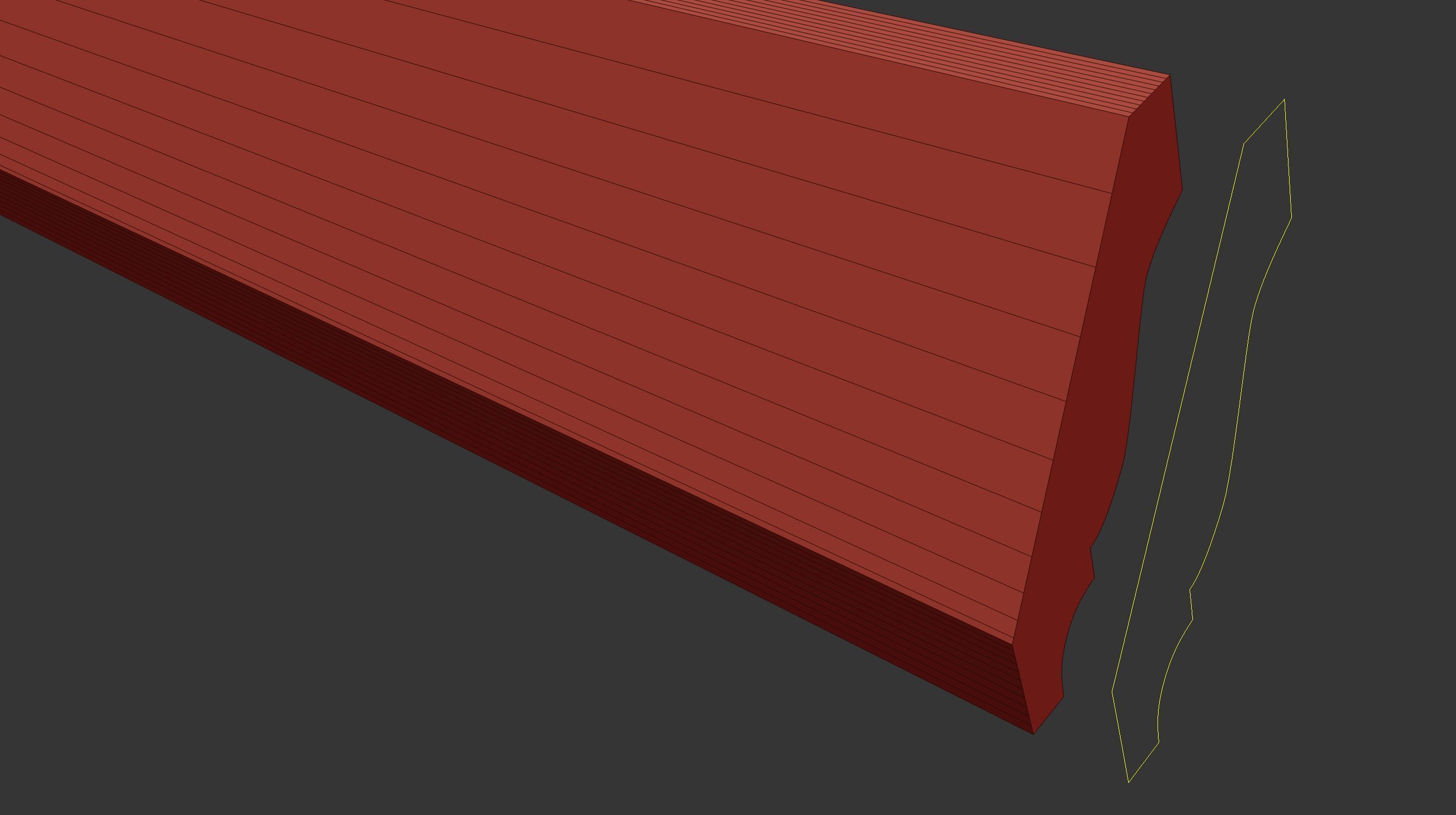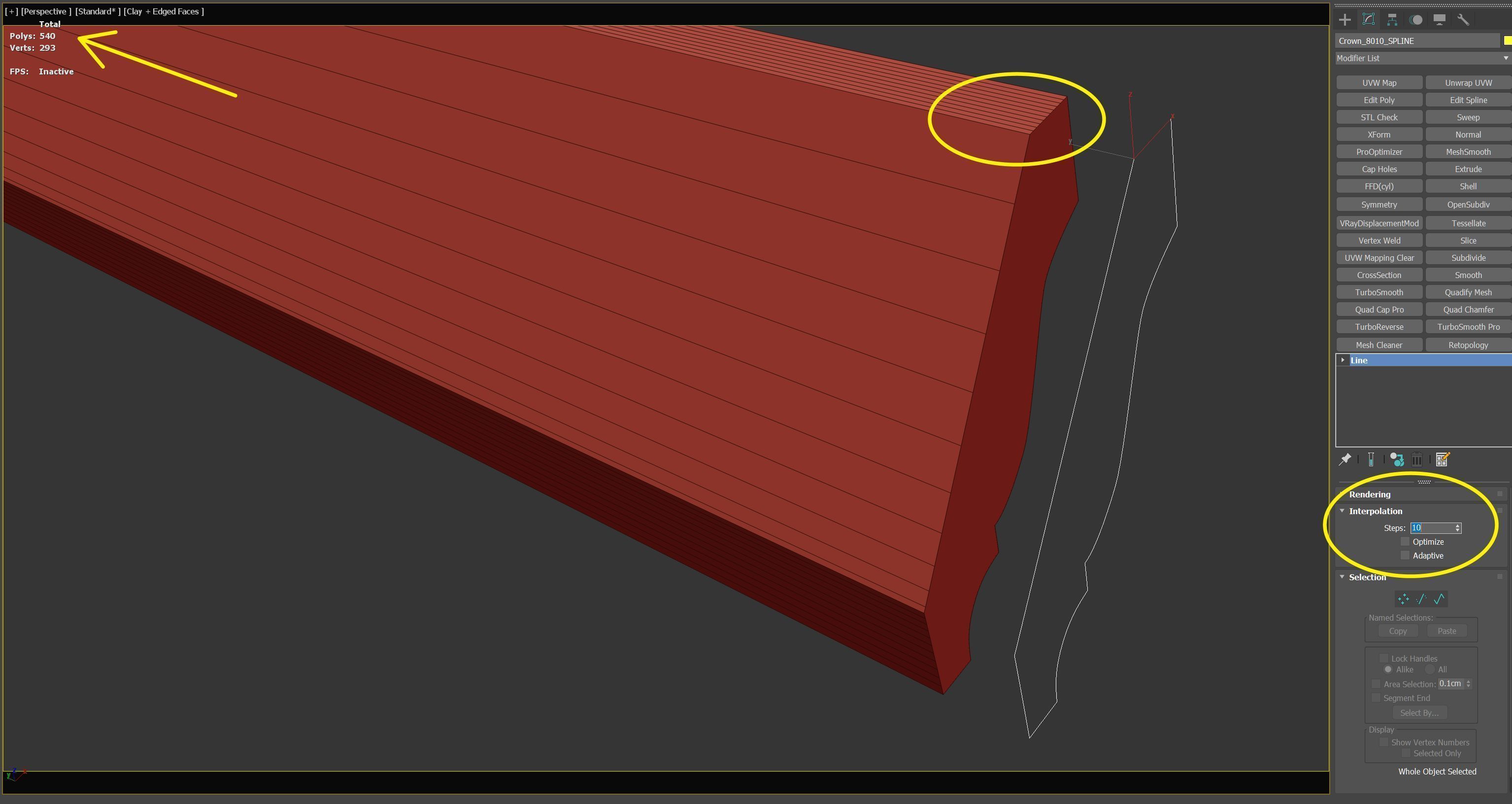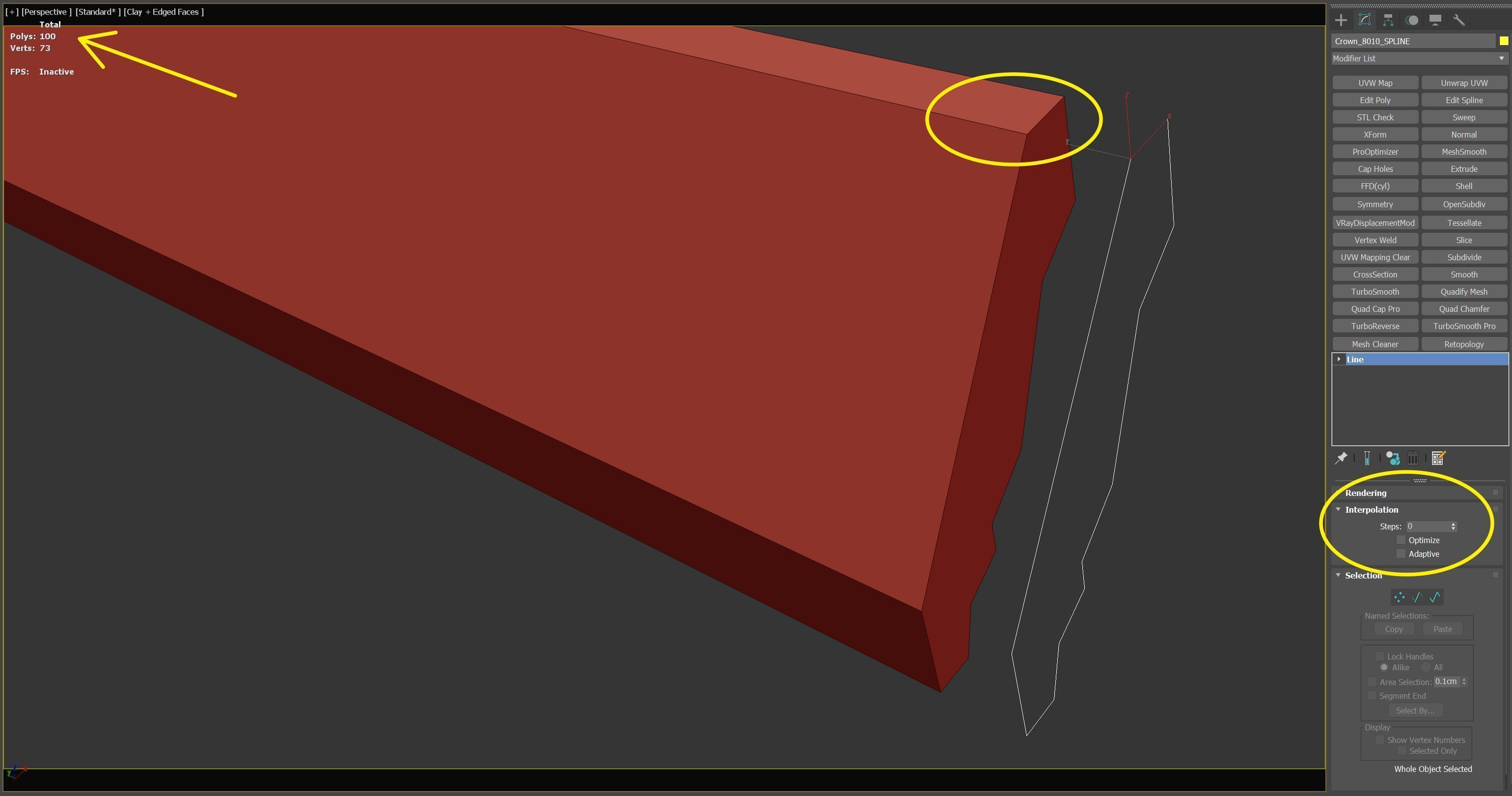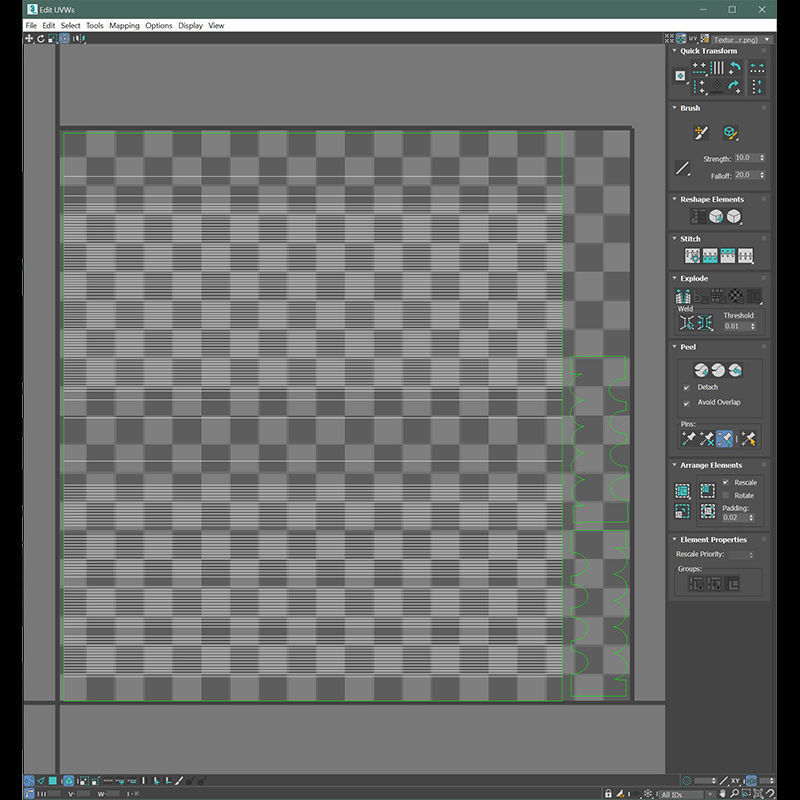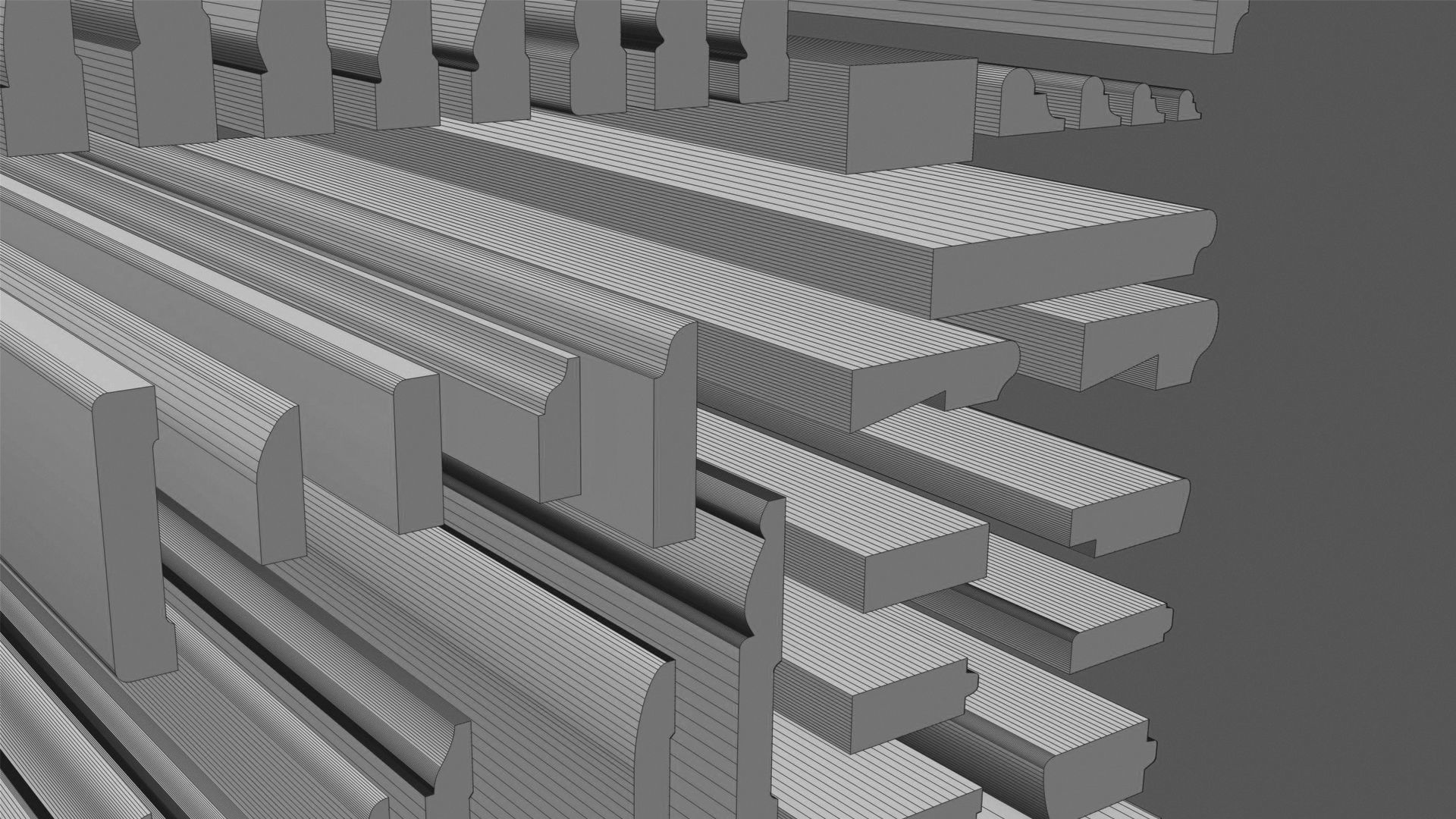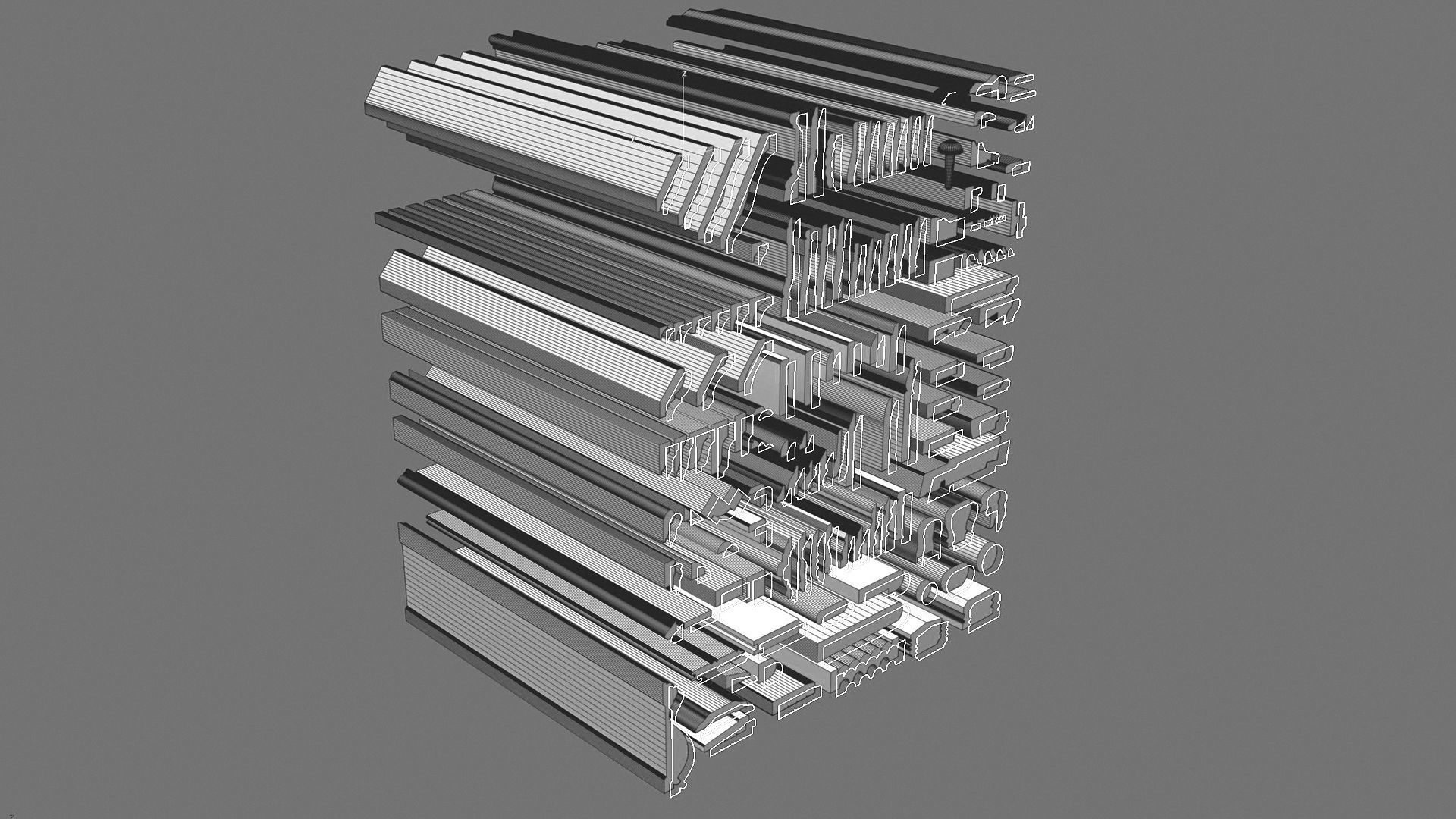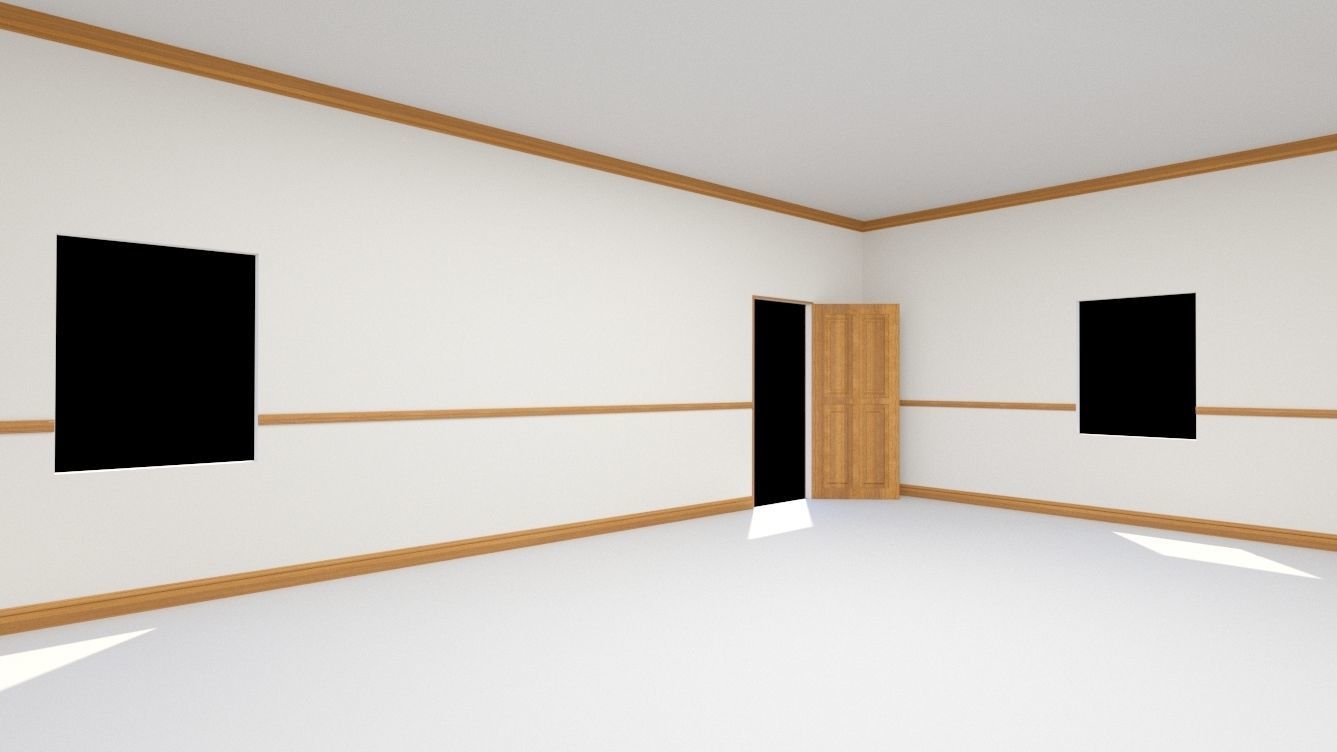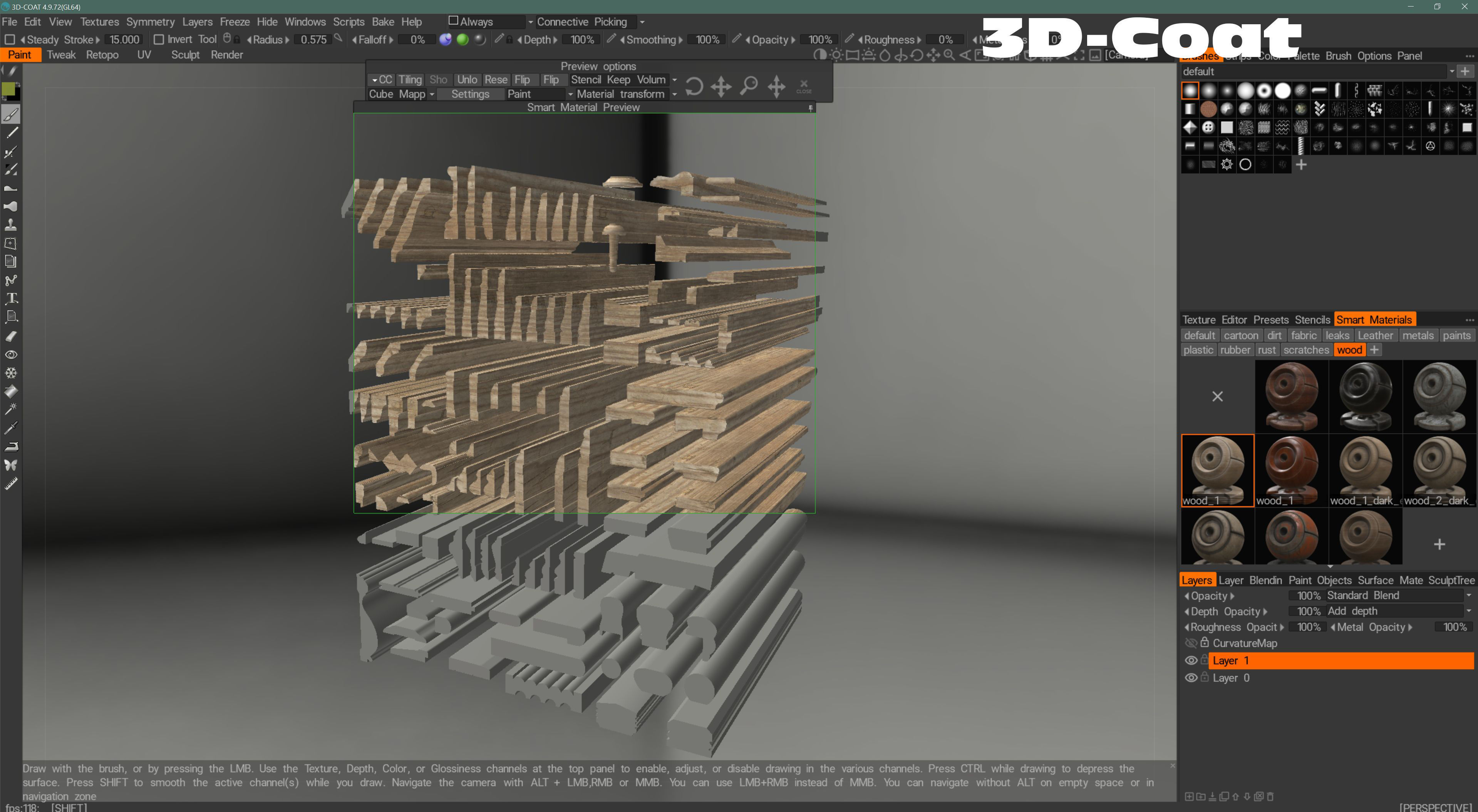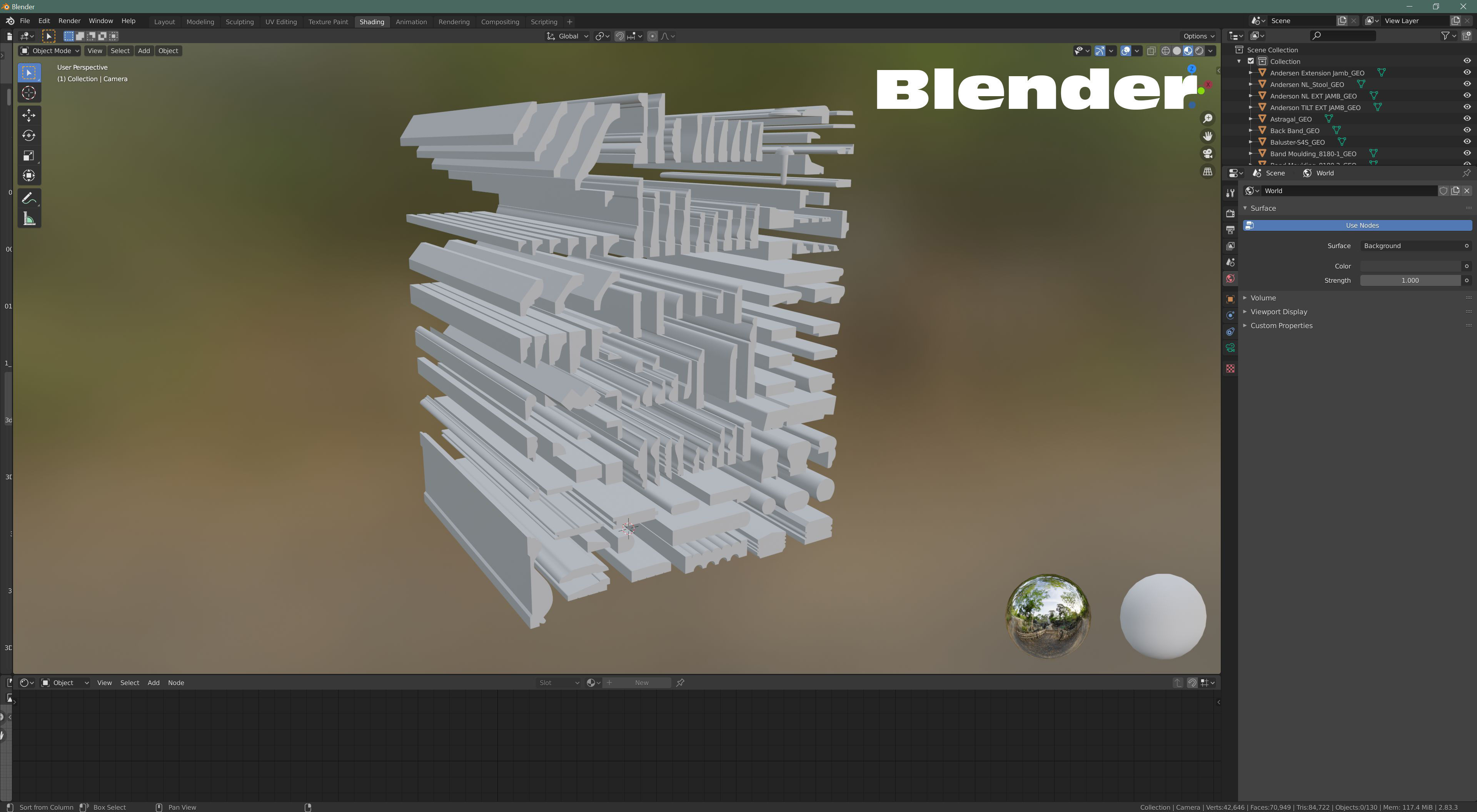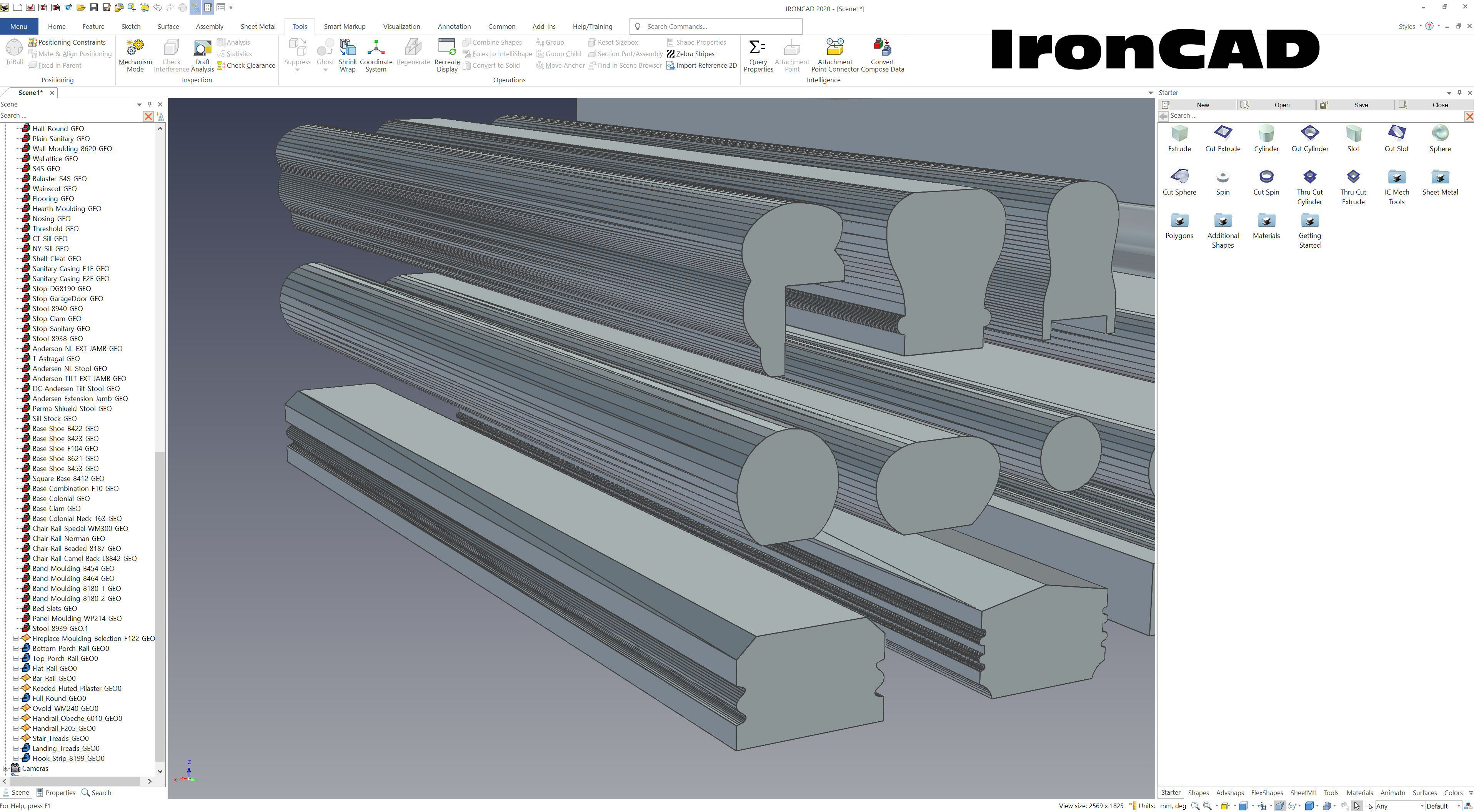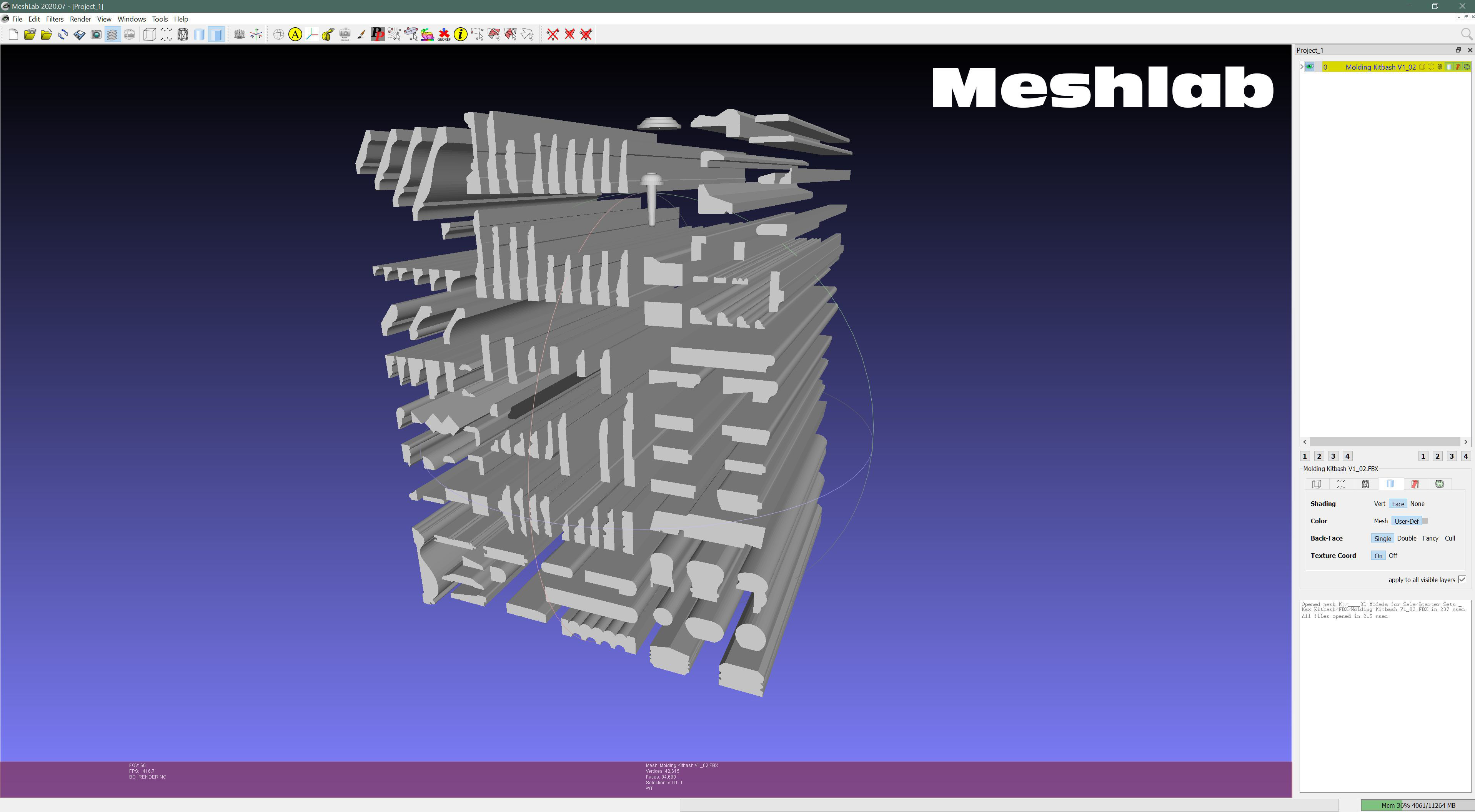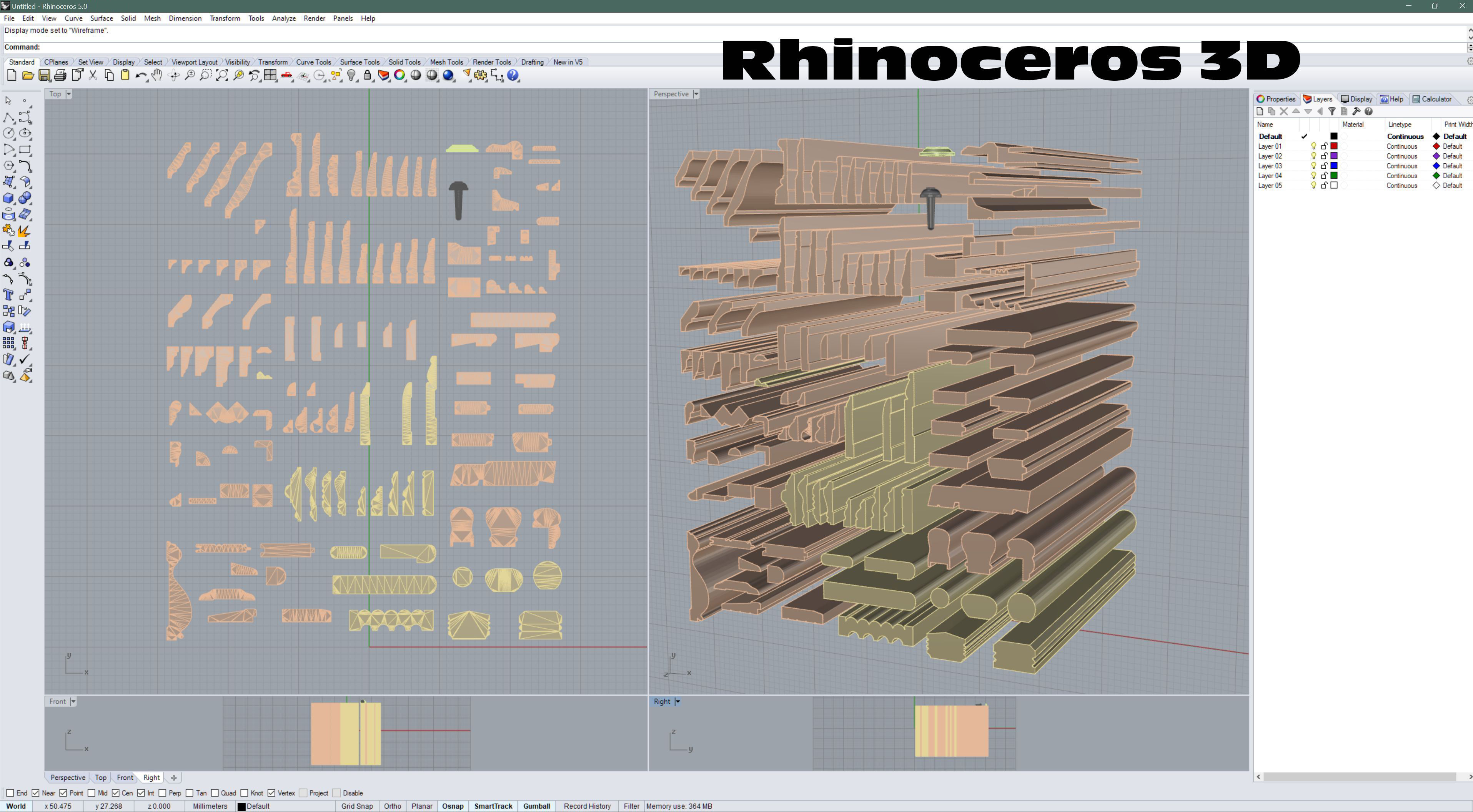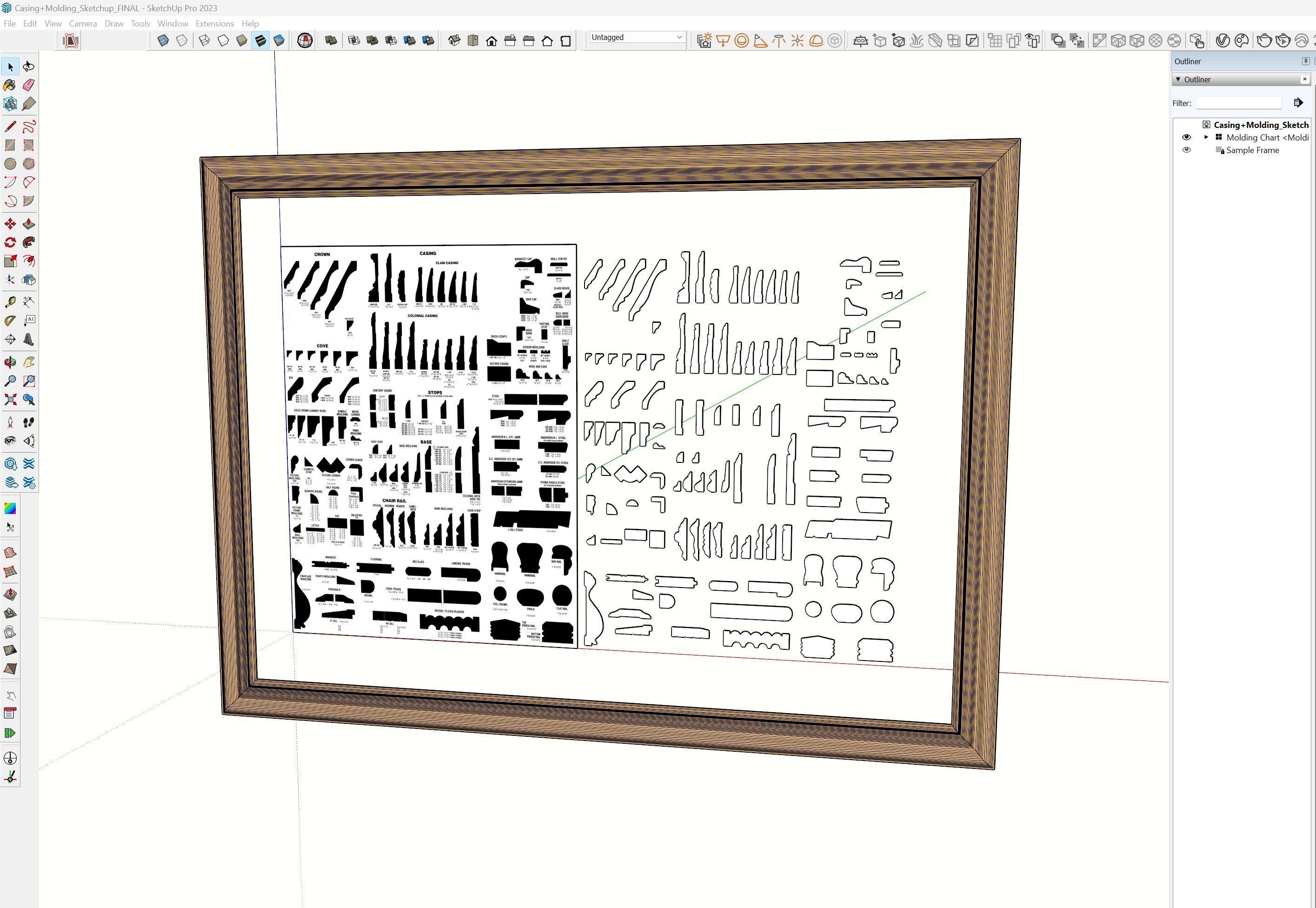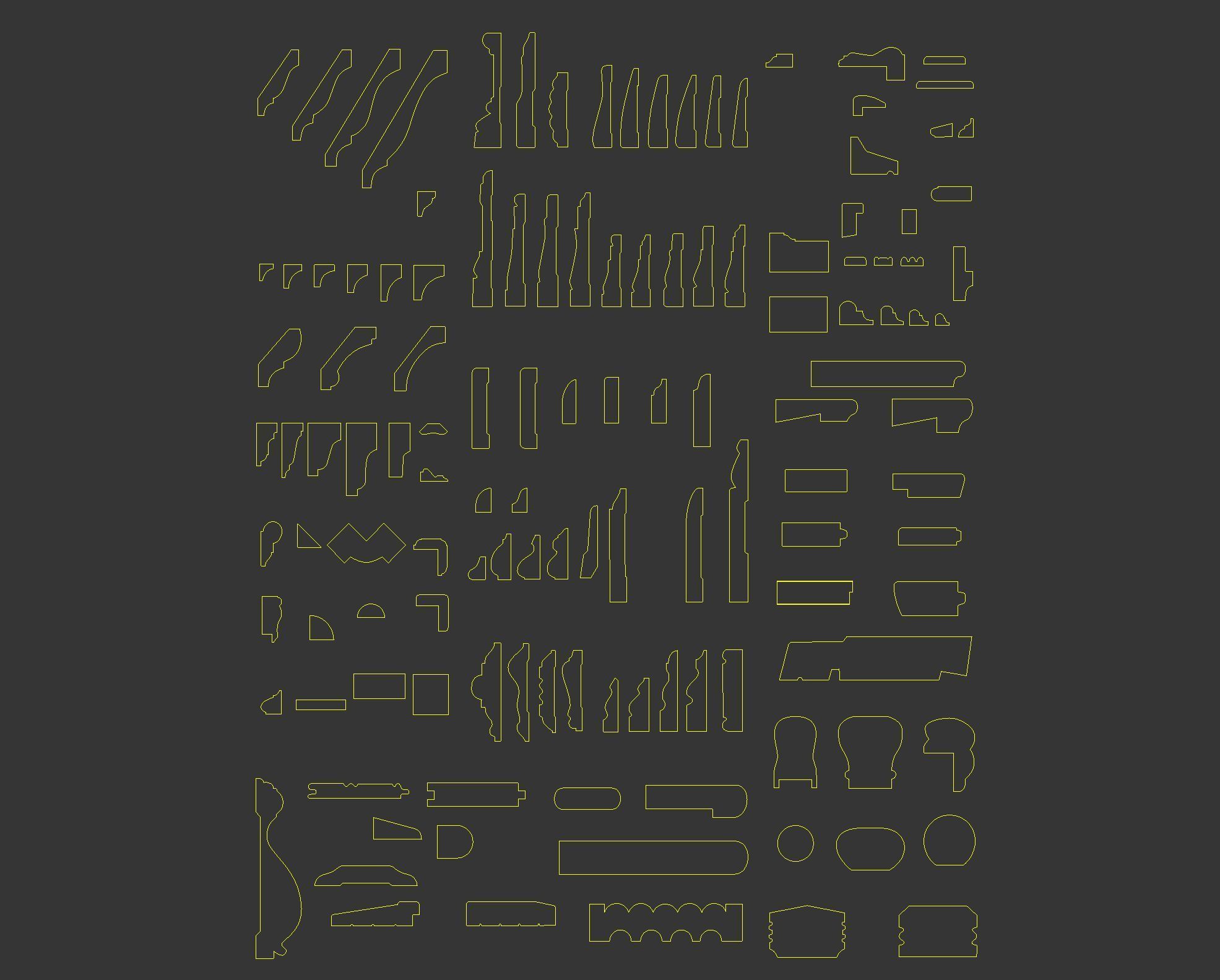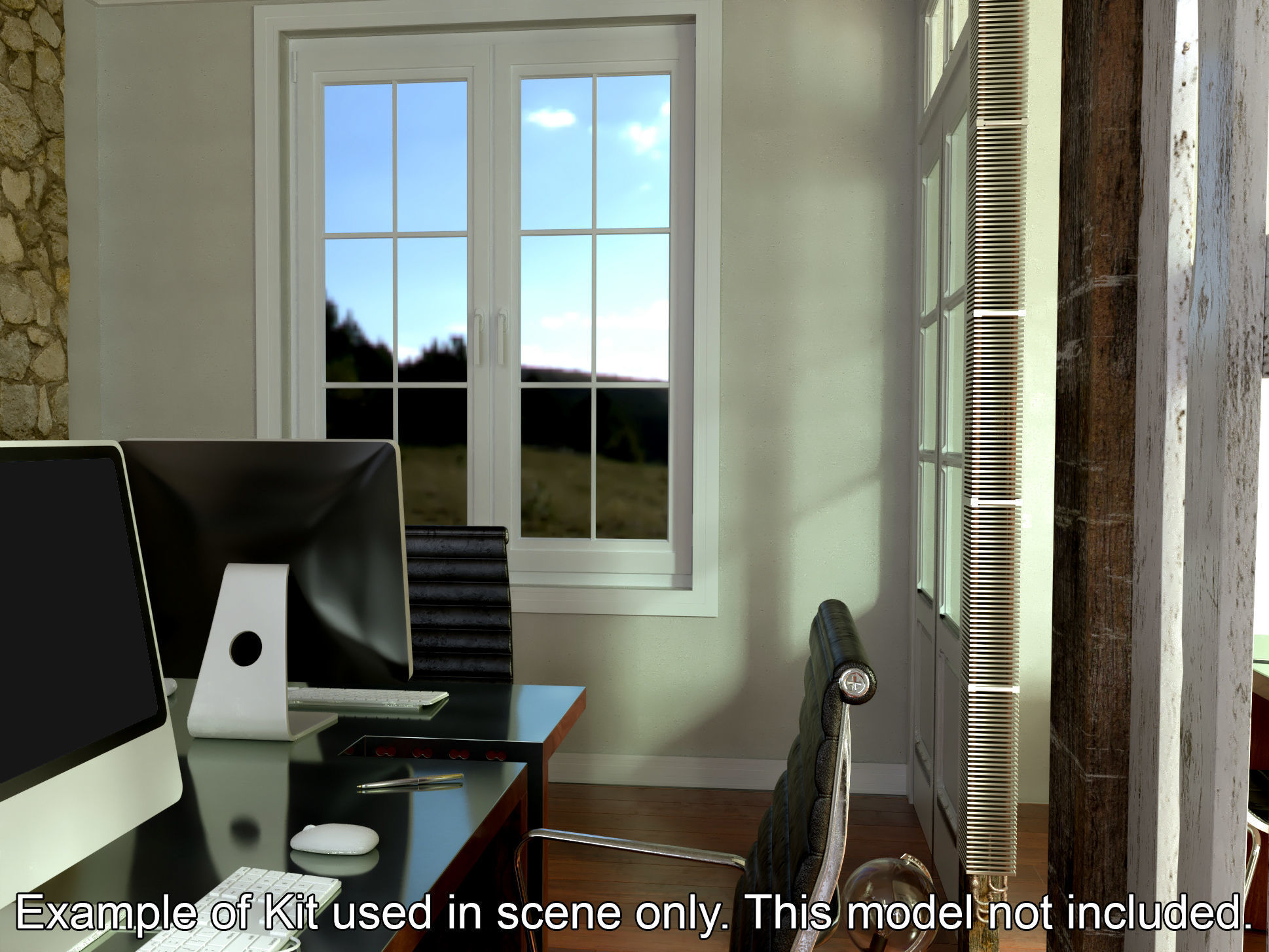Molding Kitbash V1 - 128 Profile Set - Low-poly 3D model
Update 08/2023: Added Sketchup Model for use with Follow Me feature.
This model is kind of like a kitbash in that it contains 128 of the most common molding, trims and wood millwork used in architectural interiors. You'll be able to create the interior and some exterior trim molding for just about any project with ease and flexibility.
The native setup of the model is to provide high fidelity models that are not extremely low poly. But, all the settings and stack are intact so you can easily change the 'Step' in any of the shapes and make the modeling Low-Poly for use in other programs and game engines. There is a video included that walks you through the simple process.
Use the already extruded molding as they are by just dragging one end to fit them to your scene or create your own splines and sweep any of the shapes to generate your own custom millwork and trim. The models are to 'Real World' scale in CM.
Included is also a “Test Room” that has a door and windows and some moldings already in place using splines and sweeps. Use the Test Room to setup the moldings you need and then merge them into your interior master file. It’s even possible that you might use the Test Room as your final room by modifying it as needed and saving it. Regardless, it’s a handy place to plan and play with your molding and trim.
The model was created because of the tedious nature of creating molding in architectural models. Now all my molding is in one place and easy to use. I'm offering it to you in hopes is significantly increases your workflow for interior architectural modeling.
A fairly standard PBR wood is included to get you going and to provide a material set of nodes. Most likely you'll add your own wood textures. All UVWs are non-overlapping and the UVW Modifier is in the stack for you to manipulate as needed.
Additional file formats are included to assist with using the models if you don't have 3ds Max 2020 or higher. Use your personal 3d program's software to modify the materials, smoothing groups, etc., as the textures may not translate the same way they do in 3ds Max. Also, the 'alternative' formats are poly models. They don't have splines and the ability to do custom sweeps. But, you can use your software to extract a profile spline and just redo the sweeps in your specific program. So, even though not quite as easy to modify in 3ds Max, these will still save you a tremendous amount of time with just a couple of extra steps.
The Overview video shows what is in the 'Molding Kitbash V1' and how to make changes to the resolution of the extrusions so that Low-Poly versions can be easily made to use in other programs and game engines.