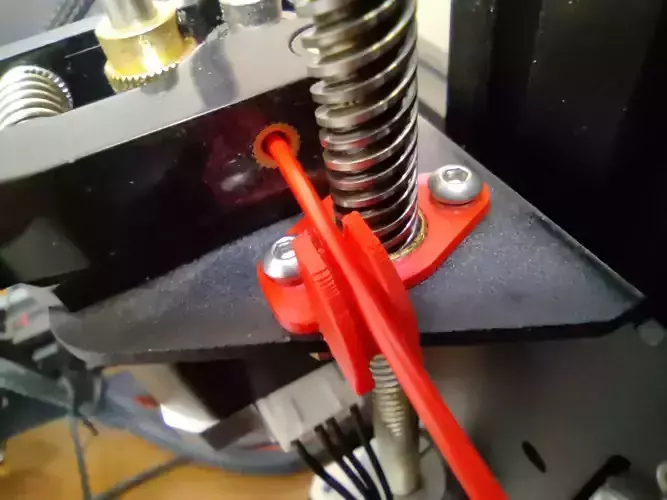This piece is designed to avoid the filament contact with the Z rod.
It works when you feed your filament from the side or the bottom of your printer.
I printed it using the STL file attached.
For installation just move the X axis to the top, remove the screws and place the model. Install the bolts. (do not forget to put the washers).
I'm adding other formats in case you want to edit the file. NOTE THAT THE ORIGINAL SIZE IN EDITABLE FILES IS 10 TIMES BIGGER THAN THE PRINTED MODEL, YOU HAVE TO RESIZE IF YOU WANT TO PRINT.
This model was created in Sketchup and converted to other formats using the Sketchup export engine.
This model is offered as it is.